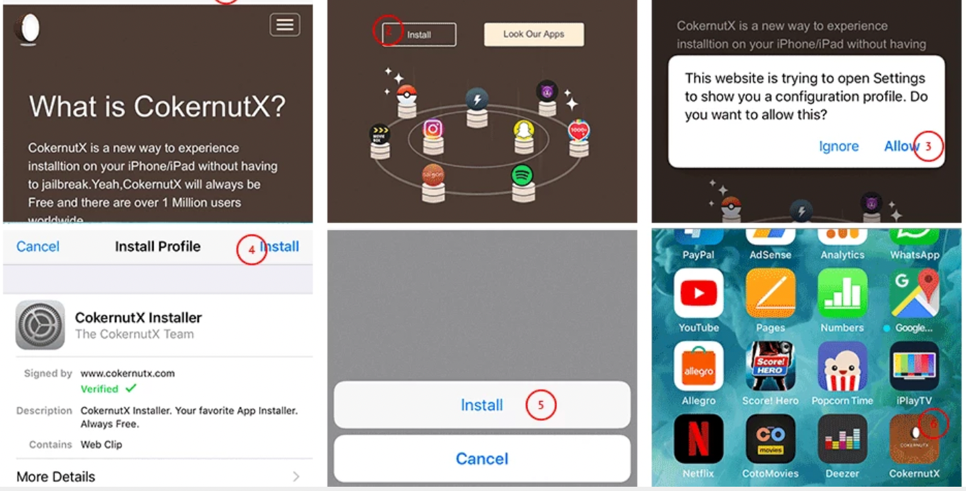It is true that jailbroken users enjoy a boatload of hacks and tweaked apps/games on their iOS devices. However, this does not mean that non-jailbroken users cannot have the fun of their own. Here comes into the picture the third-party app stores popularly hailed as unofficial alternatives to the Apple App Store.
Third-party app stores like AppValley, TutuApp, and TweakBox are tremendously popular among non-jailbroken users. In this post, we are going to talk about one such app store alternative that goes by the name CokernutX.
What is CokernutX?
CokernutX is a third-party app installer that allows non-jailbroken users to download tweaked apps and hacked games on their iOS devices. Available for iPhone, iPad, and even iPod Touch, CokernutX even provides users an amazing opportunity to download paid Apple App Store apps free. Going forward, let us check out the features of CokernutX.
CokernutX – An Inside Look | Features CokernutX Download on iOS
Completely Free
Going by the word of the developers, CokernutX will always be free. There is no hidden cost or any kind of in-app charges involved for using the services of CokernutX.
No Jailbreak & Apple ID required
Sounds amazing! You do not need a jailbroken iOS device to download and install CokernutX. Moreover, you do not need an Apple ID as well to download apps and games from iOS.
Security
The platform is secure. Downloading apps and games from CokernutX is safe as downloads come with the standard SSL encryption.
Modded Apps & Games
From CokernutX, you can download modded games that come with features not available in the original version. Apart from modded games, you can even download certain Cydia tweaks, ++apps, and emulators.
Huge Inventory
With thousands of modded apps and games, the inventory of CokernutX is humungous. Periodically, the developers add new apps and games further boosting the inventory.
CokernutX – How to download on iPhone/iPad?
You can follow any one of the following two approaches to download CokernutX on iOS viz CokernutX profile download or sideloading CokernutX via AltStore. For your convenience, we have discussed both approaches in this post.
Method 1 > Install CokernutX on iOS [Configuration Profile Method]
- Make sure you are utilizing Safari Browser for this method to work.
- From Safari Browser, please navigate to the official CokernutX webpage. We have provided the link for the same here.
- Wait for the webpage to load. Once the webpage loads, tap on the link to download the configuration profile.
- On the pop-up message that comes up next, click on Allow and the app page will open.
- Hit Install and this will take you to Settings on your iOS device.
- When asked, please tap on Install again to download the profile. You might have to enter your passcode for this.
- Wait for the profile installation to complete.
- After the installation is over, you will have the icon of CokernutX on the home screen of your iOS device.
Method 2 > Install CokernutX on iOS [AltStore Method]
The benefit of sideloading CokernutX on iOS with AltStore is that you do not have to re-install the app manually every 7 days and the app is irrevocable. Read about AltStore and how to install AltStore on your iOS device from the link provided below.
https://altstore.io/
Before you can initiate the process to install CokernutX on iPhone/iPad with AltStore, you need a CokernutX IPA file on iOS. For your convenience, we have provided the link to download the same below.
- Start AltStore on your iOS device and go to My Apps.
- Hit the + button.
- The Downloads folder under Files app will open up.
- Make sure you have the CokernutX IPA file downloaded in this folder.
- Tap on the IPA file.
- If this is your first installation using AltStore, the platform will ask you to enter the Apple ID that you utilized to set up AltStore on your iOS device in the first place.
- The side-loading process will start now.
- After the process is complete, you will have the icon of CokernutX on the home screen as well as under My Apps in AltStore.
Frequently Asked Questions [FAQs]
Q – Does CokernutX has ads?
No!
Q – Can I republish the apps and games downloaded from CokernutX?
Yes! You can. The developers do not pose any kind of restrictions over that.
Q – Is it safe to download apps from CokernutX?
The apps come with standard SSL encryption and complete scanning for viruses/malware is a norm before making the apps/games available for the users to download from the platform.
How to Download Apps from CokernutX?
- Launch CokernutX on your iOS device.
- Please go to the Search section.
- Look for the app that you wish to download.
- Select the app from the search results.
- Hit the Get button to initiate the download and installation process.
- After the installation is complete, prior to launching the installed app, make sure you go to Settings > General > Profiles & Device Management and trust the profile of the app.
Conclusion – CokernutX App Store Alternative on iPhone/iPad
That is all about CokernutX on iOS from our side. Feel free to ask questions, if any. You can reach out to us with your queries and doubts via the comments section provided below. For more information on Android apps follow our website Alpha News Call.